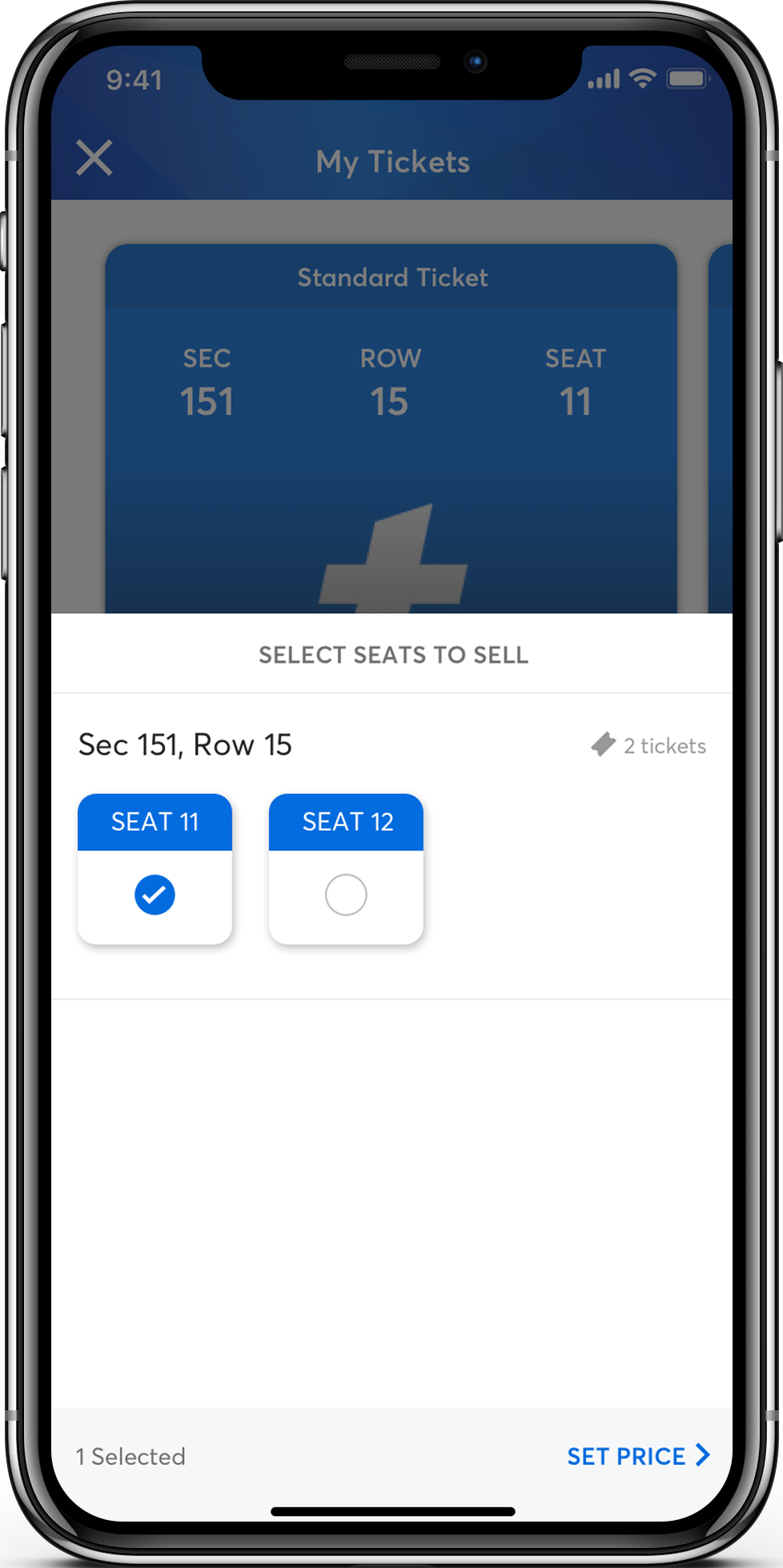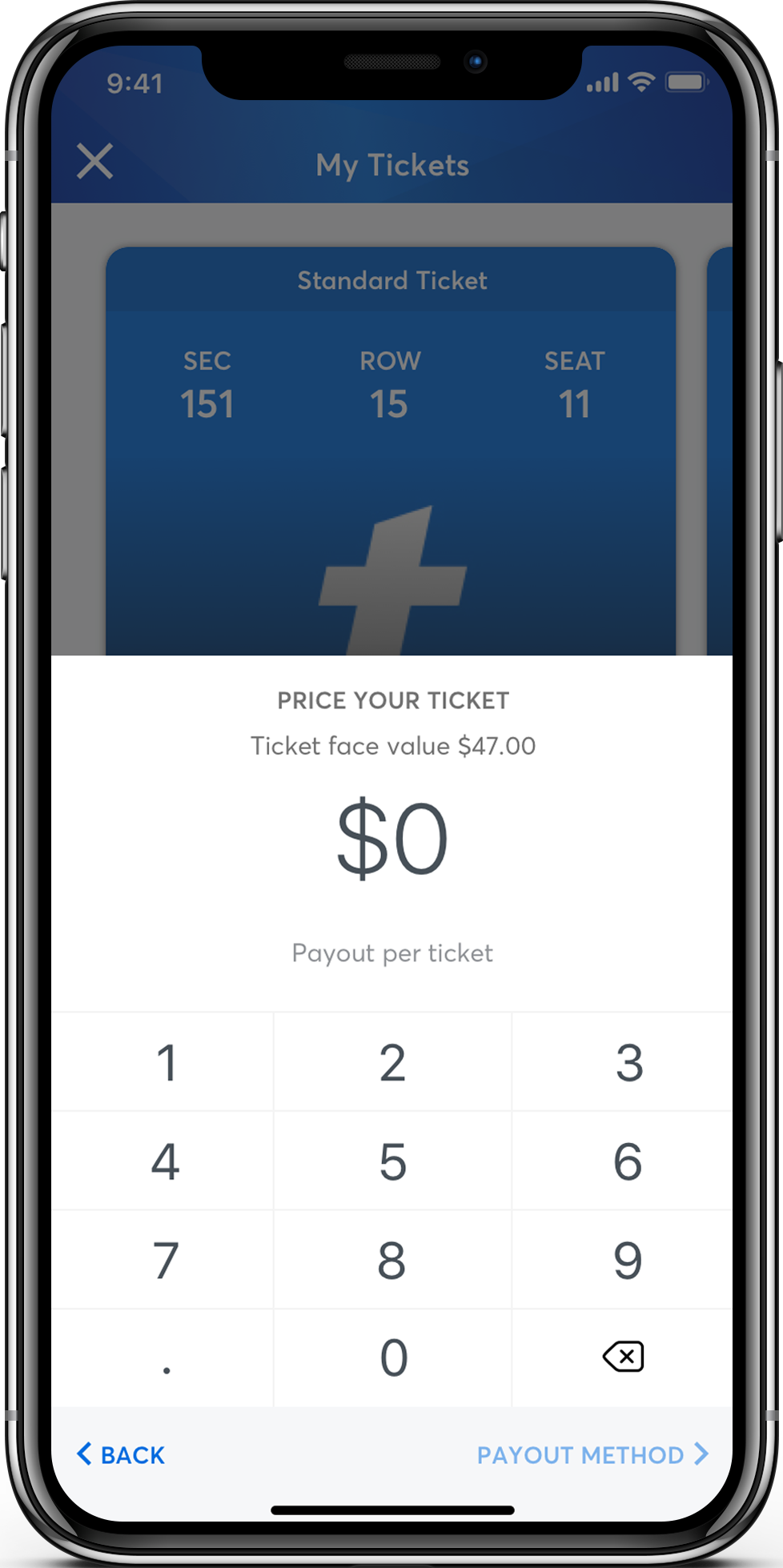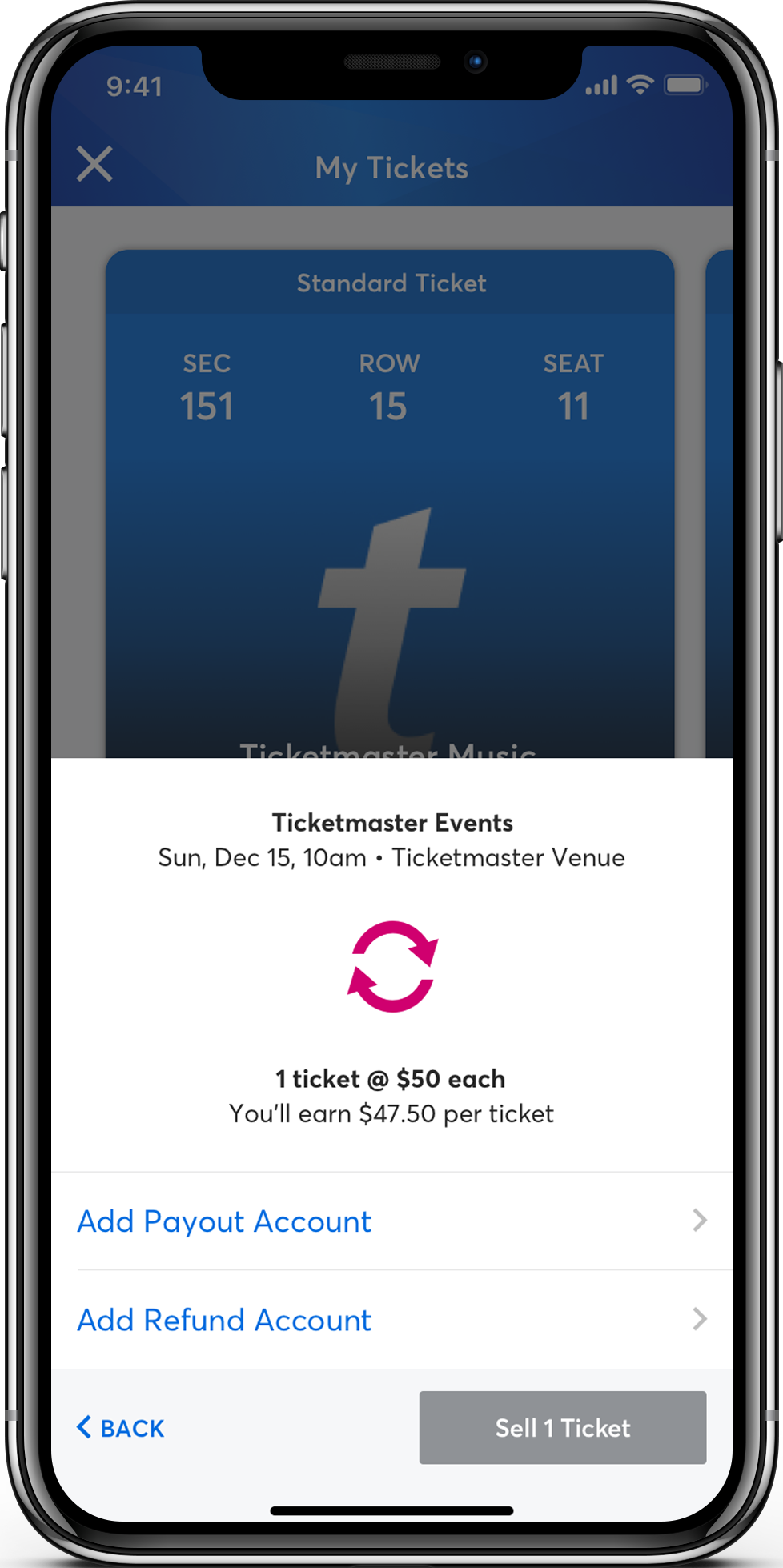
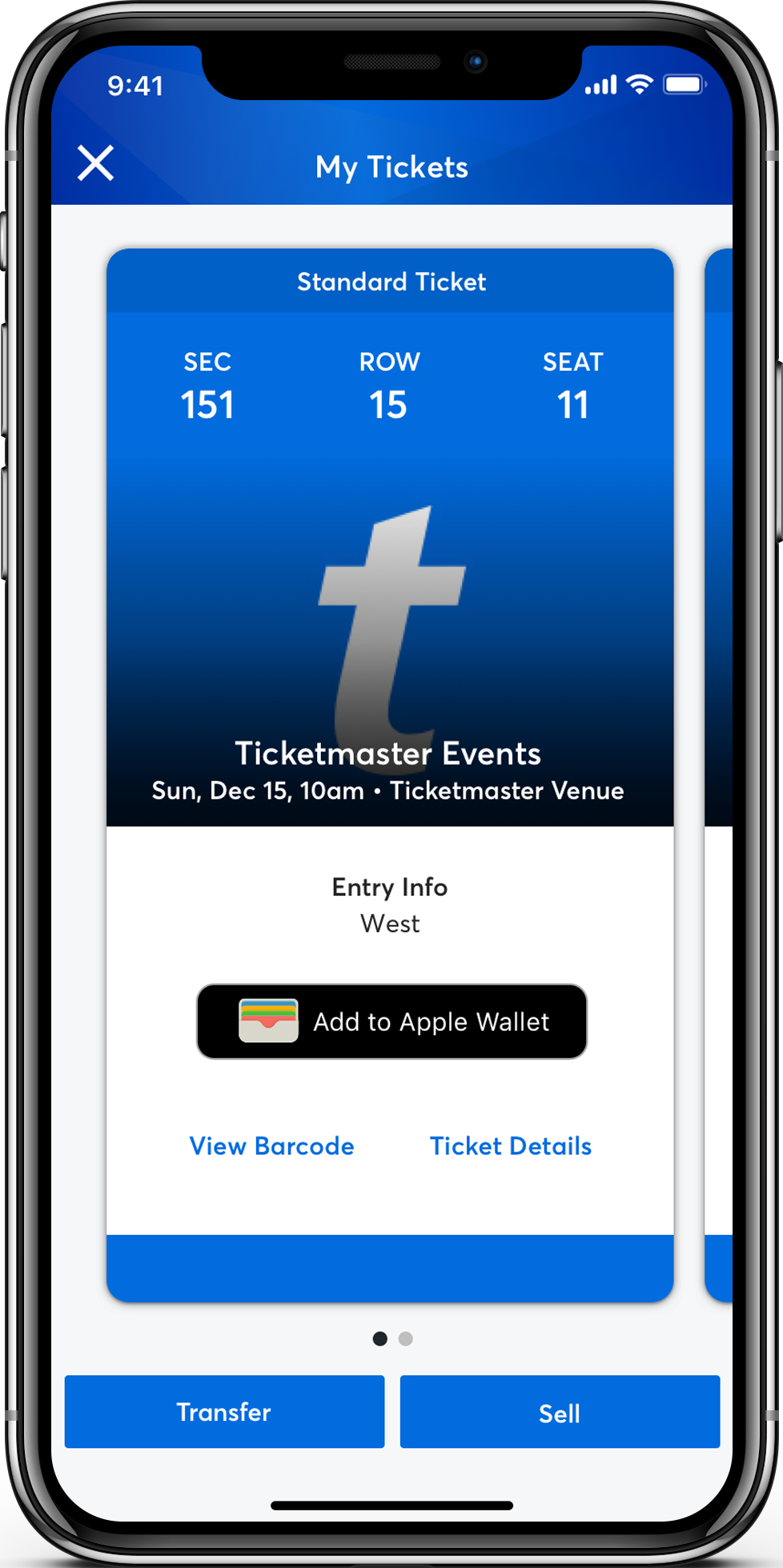
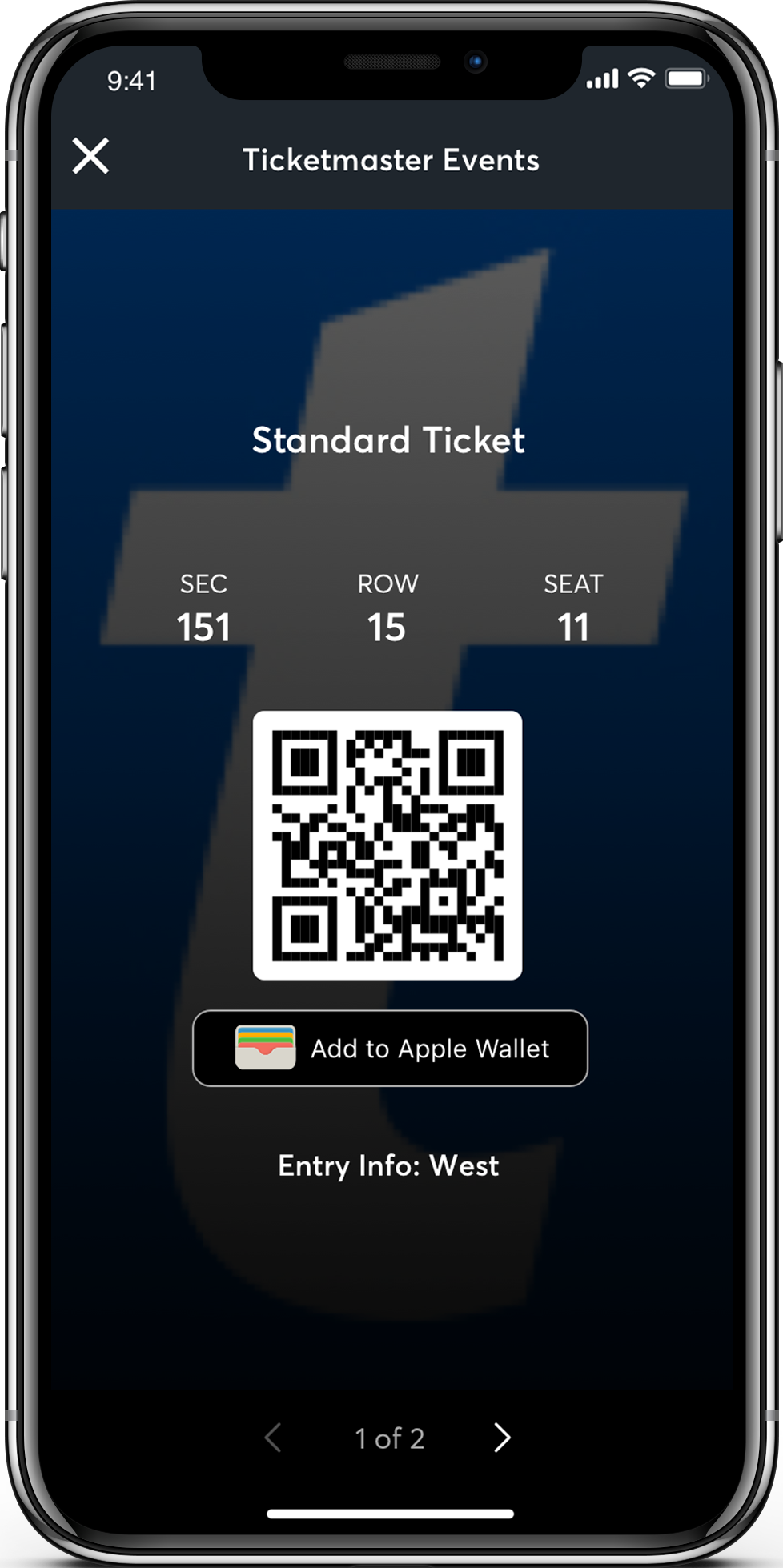
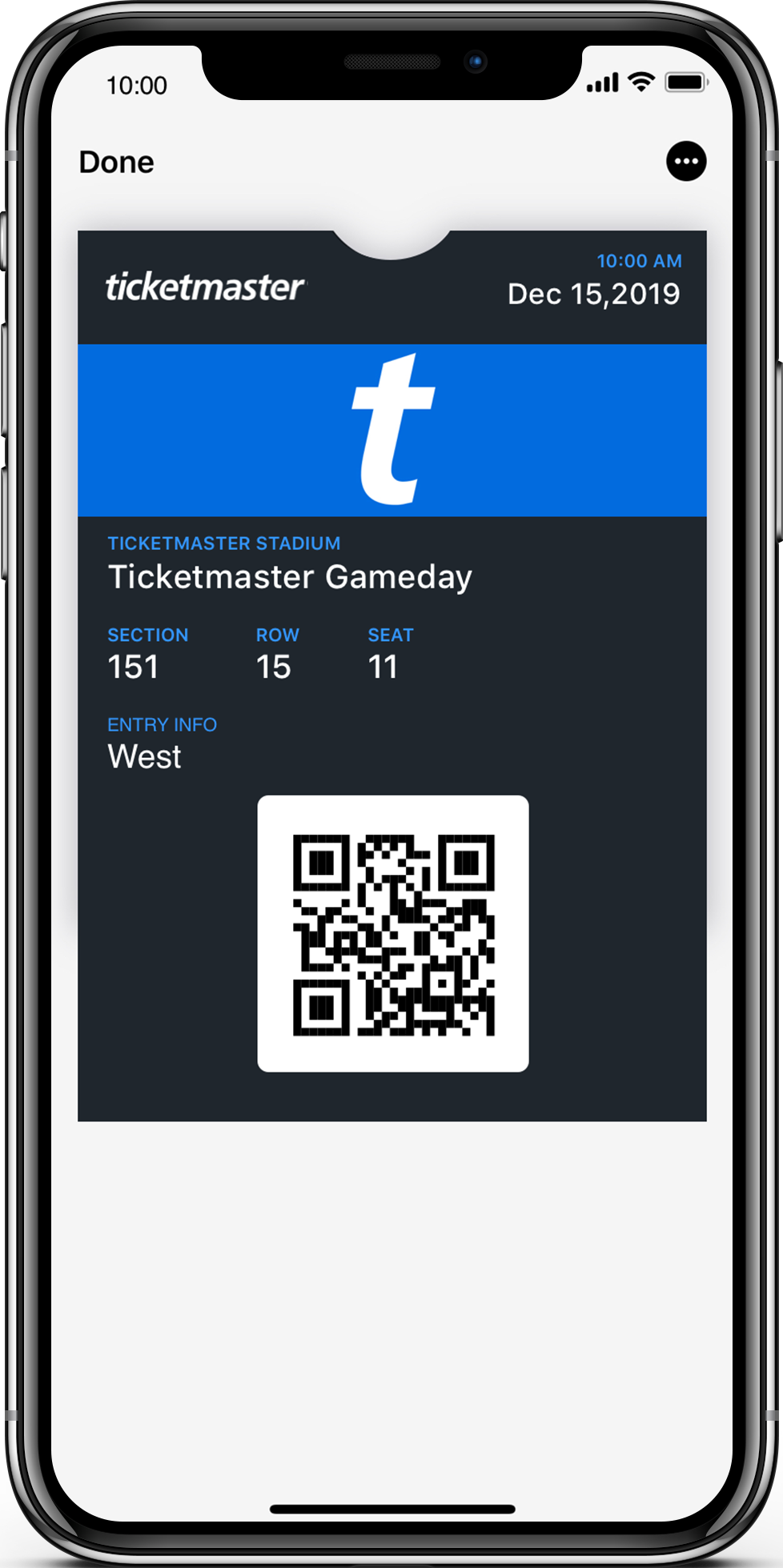
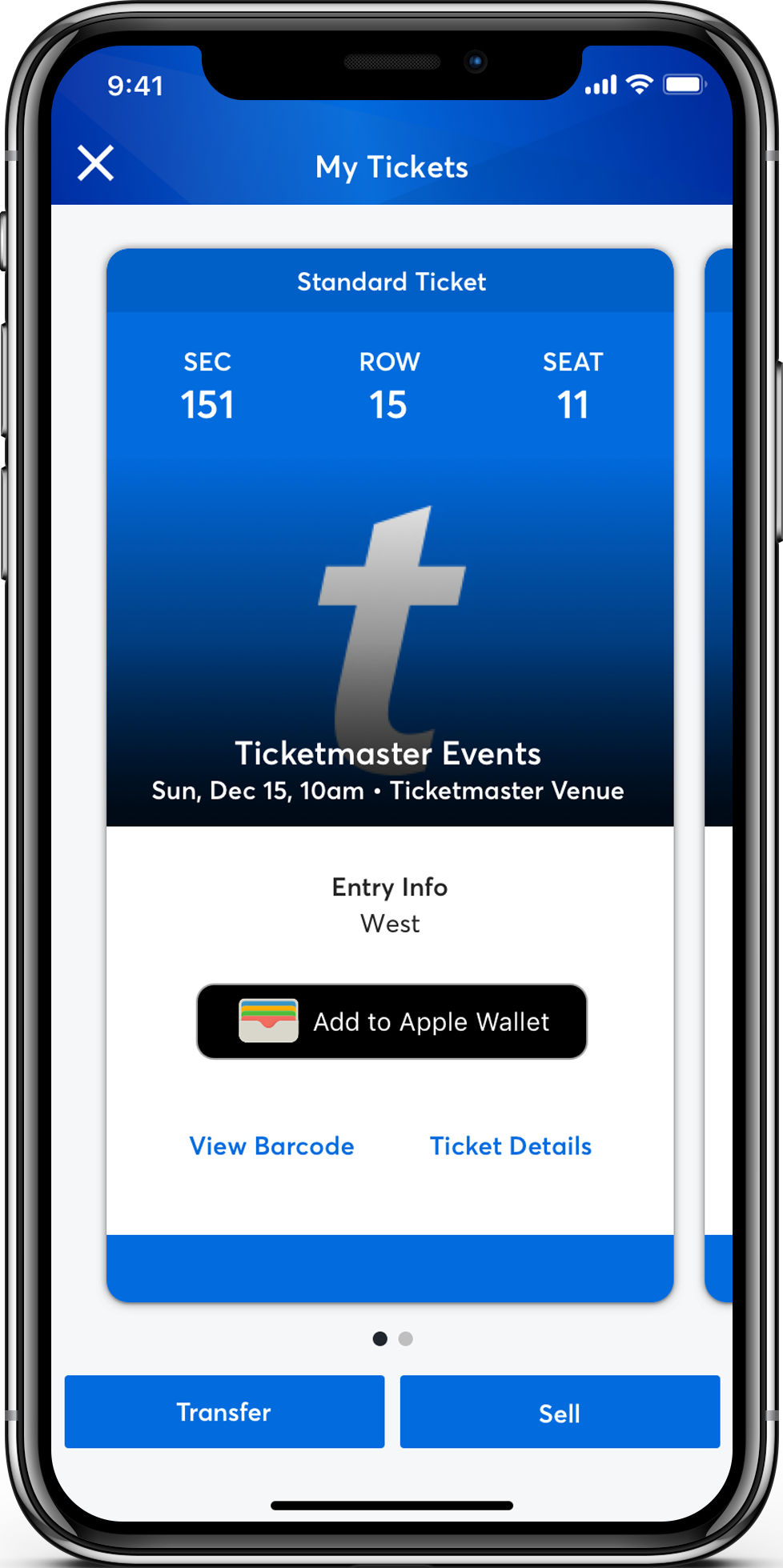
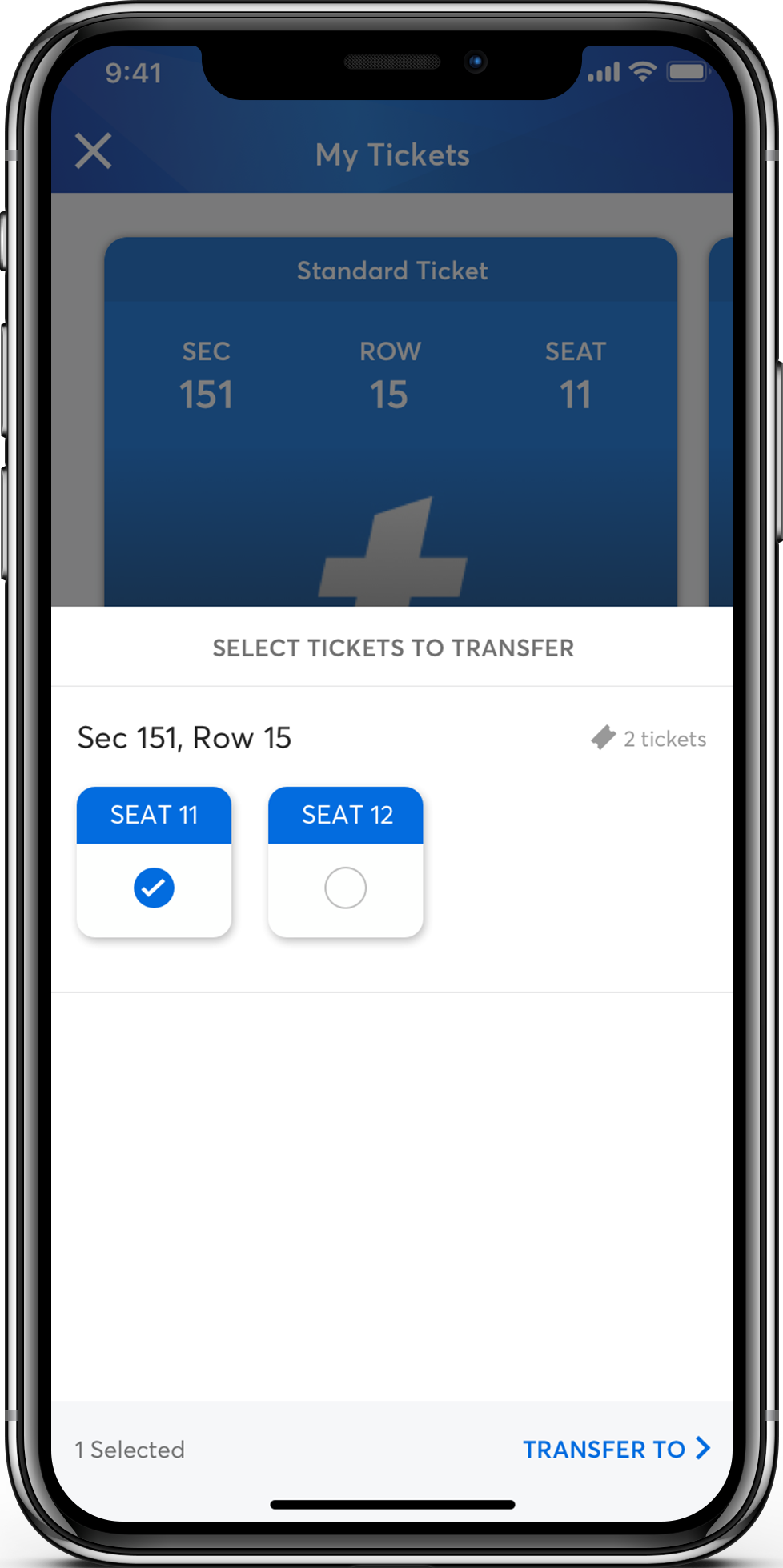
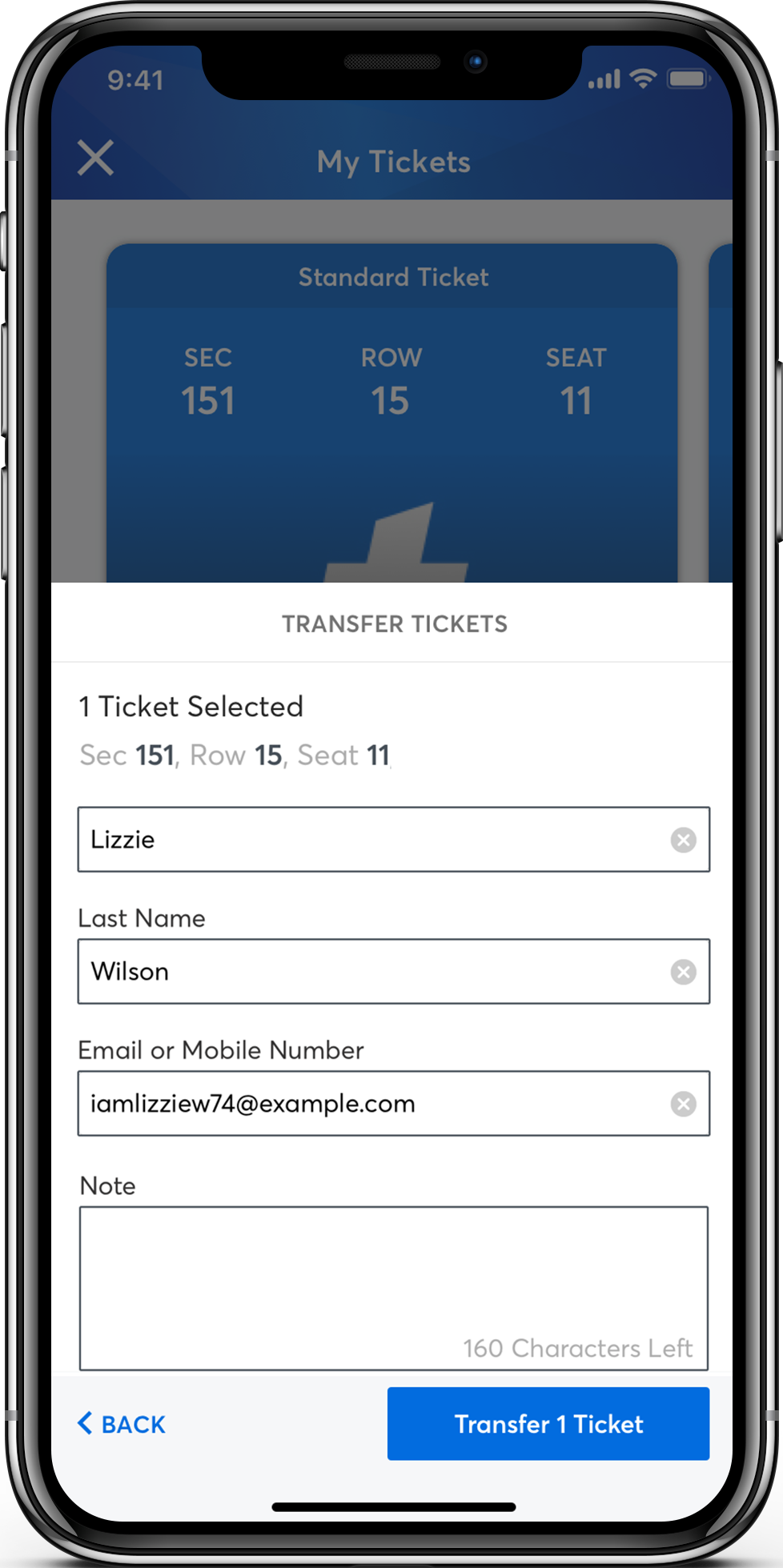
When transferring tickets you’ll receive two (2) emails: one confirming your ticket(s) have been sent and another when your recipient accepts the tickets you sent. Your recipient will also receive an email prompting them to accept your tickets. Once the ticket transfer has been accepted, the tickets in your account are no longer valid and you will not be able to get into the event with those tickets.
*Those receiving a ticket transfer must have an account. If they do not have an account, they can easily create one when they accept the tickets.