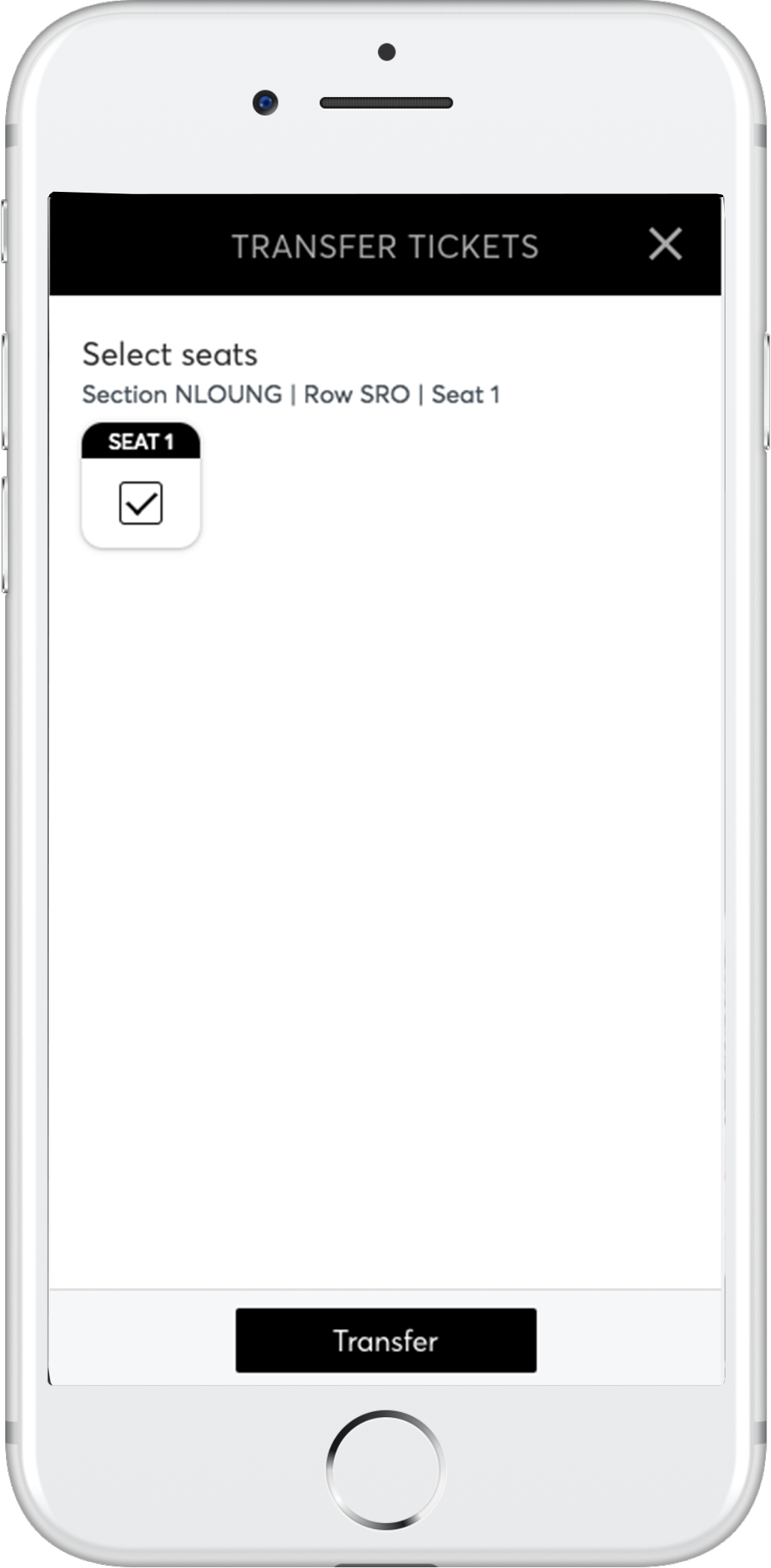 |
STEP 1
Select Manage My Tickets, choose your event and tap Send. Then, select the tickets you'd like to transfer.
Please note that not all tickets are eligible for transfer. If they are not, the transfer option will not be shown.
|
|
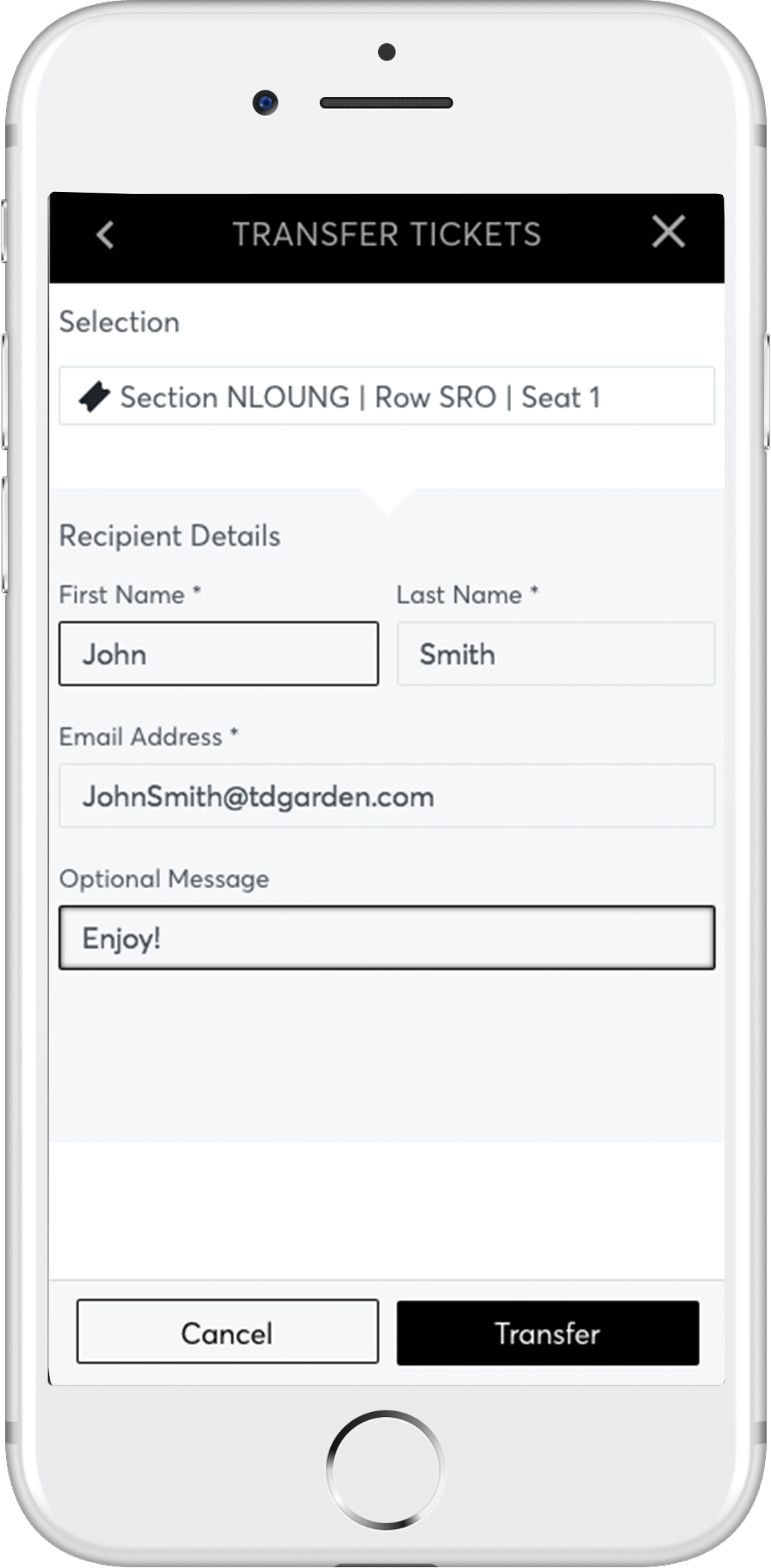 |
STEP 2
Type in the First Name, Last Name, Email and an optional note of the person you would like to send the tickets to. Click, Send.
|
|
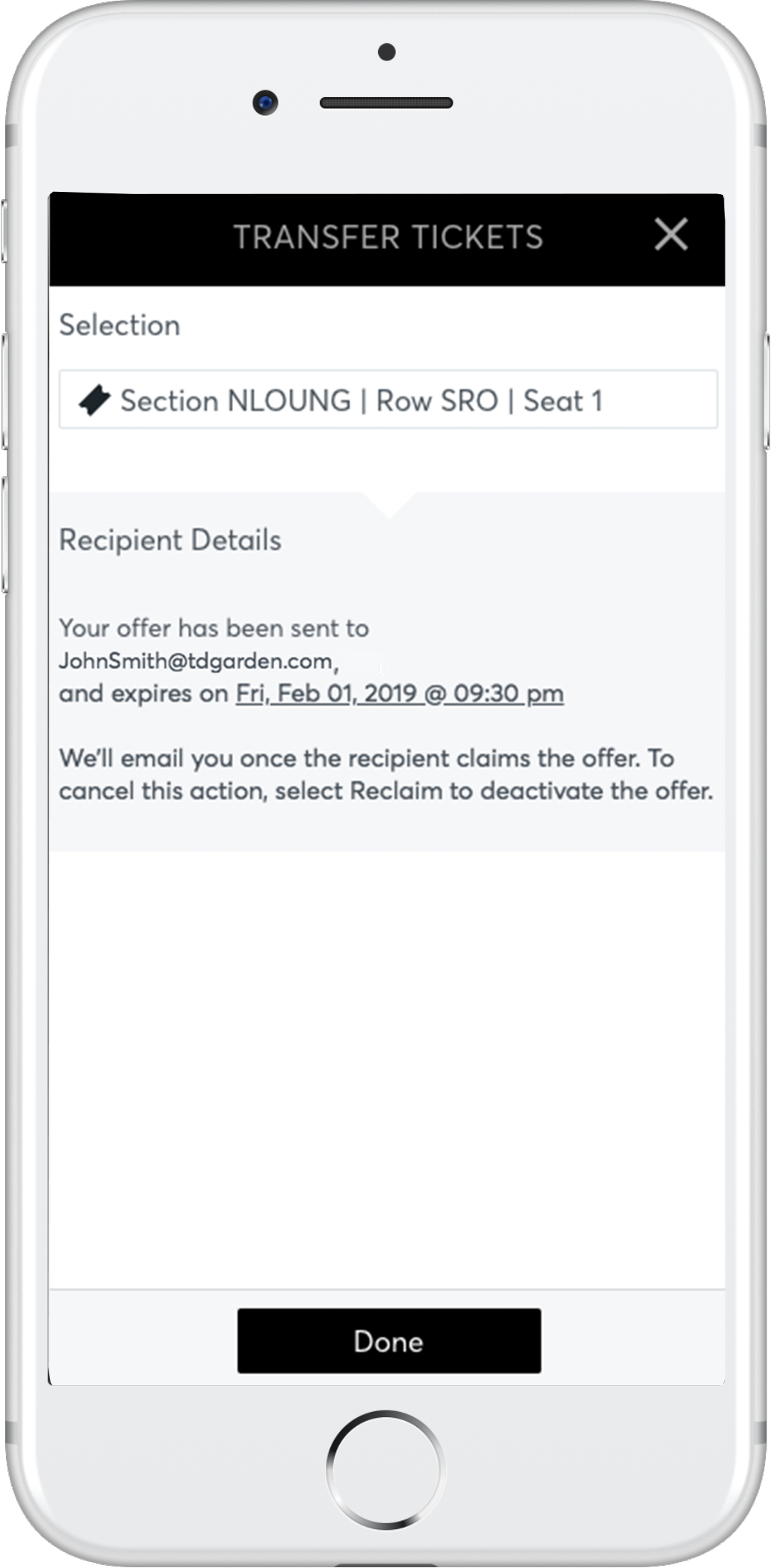 |
STEP 3
From there, you are all set! Click, Done. If you ever need to reclaim the tickets, click Reclaim to deactivate the offer.
Because the designated link can only be used once, the ticket will be transferred to the first person who claims it. |
|
